Your brand isn't just recognition—it's margin, and failing to measure its true value means leaving serious profit on the table.
Read More“The naming convention had a standard format—except it didn’t.” I walked into a marketing team proud of its campaign taxonomy. Every position in the name meant something— audience, offer, creative. On paper, it was airtight. In the wild? People bent the rules. Exceptions piled up. Tracking broke. Attribution went fuzzy. Each week turned into detective work: find the marketer, interrogate the intent, then hard‑code special cases into the reporting just to make numbers add up.
The lesson wasn’t “build a fancier dashboard.” It was this: your system is only as good as your naming discipline. When conventions drift, GA4 guesses, channels split, and “Unassigned” blooms. Revenue doesn’t vanish—it just hides. Fixing it isn’t rocket science. It’s ruthless simplicity and consistency.
This guide gives you the exact playbook: which UTM parameters to use (and when), a DTC‑ready naming convention that maps cleanly to GA4’s channels, and the specific reports to read so you can make decisions by CAC, LTV, and revenue—not vibes. Clean links. No exceptions. No more forensic reporting.
UTM parameters are short key–value tags you append to a URL so GA4 knows where a visit originated and which campaign drove it. GA4 natively understands the classic trio—utm_source, utm_medium, and utm_campaign—as well as advanced keys such as utm_id, utm_term, utm_content, utm_source_platform, utm_campaign_id, utm_creative_format, and utm_marketing_tactic. You don’t need all ten on every link; the big three are non‑negotiable. When available, utm_id is especially valuable because it gives you a durable campaign identifier that makes cost imports and cross‑tool joins consistent.
Without UTMs, GA4 is forced to guess. It leans on referrers, inconsistent vendor labels, and fragile redirects—exactly how you end up with Unassigned traffic and channel reports that don’t match reality. Clean, consistent UTMs stabilize your channel groupings, make CAC comparable at the campaign level, and unlock cohort LTV by first‑touch so you can make budget decisions with confidence. They also flow cleanly into your BI stack, letting finance reconcile spend to revenue without manual spreadsheet gymnastics.
Tag every external click you control—email, paid social, display, affiliates, PR, partner placements, SMS, and even QR codes. Do not tag internal links (navigation, buttons, banners). Internal UTMs overwrite the original session source/medium and corrupt attribution. If you want to track internal behavior, use events or custom parameters—not UTMs. For creative or offer tests, keep utm_source and utm_medium fixed while varying utm_campaign or utm_content so reports remain readable and roll up correctly.
Leave Google Ads auto‑tagging ON. Ads sends gclid (and gbraid/wbraid in privacy contexts), which GA4 uses to classify Paid Search accurately and connect cost and conversions. If you also add manual UTMs for landing‑page needs, mirror reality—utm_source=google, utm_medium=cpc, utm_campaign=<ads campaign name>—and never contradict what Ads reports. For non‑Google platforms (Meta, TikTok, Pinterest, email/SMS), your manual UTMs are the source of truth, so lock the taxonomy, document it, and enforce it in every link builder and brief.
GA4 reads UTMs at two distinct scopes. Traffic acquisition is session‑scoped (e.g., Session source/medium) and is the right lens for in‑channel optimization—bids, budgets, and creative. User acquisition is first‑user‑scoped (e.g., First user source/medium) and answers a different question: which sources are filling the top of the funnel and driving high‑value cohorts over time. The numbers won’t match across scopes, by design. Use session scope to manage spend this week; use first‑user scope to judge the quality of acquisition over months. Don’t mix scopes in the same KPI or chart.
You’ll see UTMs surfaced throughout the standard reports. In Reports > Traffic acquisition, review Session source/medium, Session campaign, and Source platform alongside revenue and conversion rate to steer daily tactics. In Reports > User acquisition, focus on First user source/medium to understand who is bringing in new customers and high‑LTV cohorts. When you need custom pivots—e.g., breaking out utm_campaign by device or comparing add‑to‑cart rate vs purchase—build an Exploration and add the UTM dimensions you care about. Save that Exploration as your weekly acquisition view.
GA4 classifies traffic into channels using rule sets. If your UTM taxonomy doesn’t align, you’ll see Unassigned—usually caused by missing utm_source/utm_medium, odd casing, or non‑standard values (e.g., SMS or boosted_post). You have two options: (1) align your taxonomy to GA4’s expectations (e.g., use cpc, paid_social, email), or (2) create Custom Channel Groups that reflect your business (e.g., an SMS channel when medium = sms, or Affiliate when medium = affiliate). Use these custom groups in reports to keep views consistent with how you actually buy traffic.
A naming convention is a contract. Pick one, document it, and enforce it so every link you ship classifies the same way in GA4 and your BI stack. Consistency beats cleverness—your future self (and finance) will thank you.
Use lowercase only so channel rules match every time. No spaces—stick to hyphens (–) or underscores (_) to avoid broken URLs and inconsistent parsing. Keep a short, consistent taxonomy so names are scannable in reports. Maintain one shared tracking sheet (your system of record) and run a quick review gate before launch so no rogue tags hit production.
Medium drives channel classification. Use a fixed set that maps cleanly to GA4’s Default Channel Grouping (or your Custom Channel Group). If you run SMS, affiliates, or other non‑standard sources, plan those explicitly.
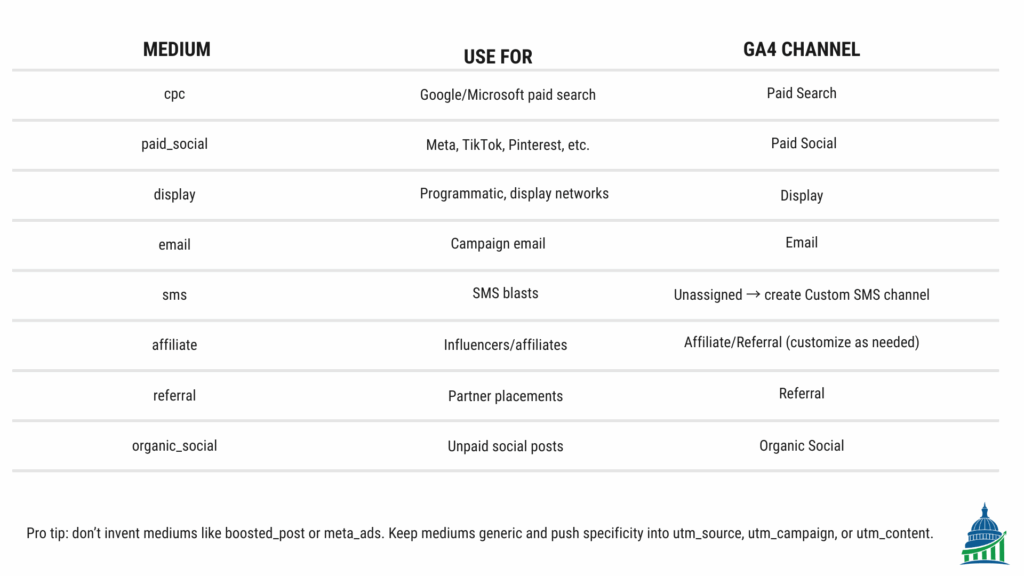
Standardize on a simple pattern so reports roll up cleanly: promo_audience_offer. That keeps intent, targeting, and offer visible at a glance. Examples: bf-gifts-25off, spring-clearance-vip-early, new-arrivals-lookalike2. Use hyphens, keep it short, and avoid one‑off nicknames that no one outside the ad account understands. If dates matter, add a concise suffix like -2025q4—don’t lead with it.
utm_source should name the platform or partner that sent the click. Stay lowercase and consistent: google, microsoft, meta, tiktok, pinterest, klaviyo, attentive. For influencers or affiliates, use a readable handle (e.g., influencer_jane) and for partner placements use the domain (e.g., partnerdomain_com). Consistent sources make partner and influencer reporting painless.
Why it wrecks data: Adding UTMs to internal links resets the session source/medium mid‑visit. Paid sessions suddenly look like “email” or “referral,” and multi‑page journeys splinter across channels.
Fix: Remove UTMs from internal links. Track internal navigation with events or parameters (e.g., link_location, link_id) instead of UTMs.
QA in 60 seconds: Click an ad → land on site → click header/nav/footer links. The URL should not gain utm_*. In GA4 DebugView, confirm the session source/medium stays constant across pages.
Prevent: Strip utm_* from internal link generators in your CMS, enforce a “no internal UTMs” lint check in your link builder, and teach teams to use events for internal tracking.
Why it wrecks data: Manual values (e.g., utm_medium=paid_social) can contradict gclid classification, fragmenting Paid Search into random channels or Unassigned.
Fix: Keep auto‑tagging ON. If you must add UTMs for landing‑page routing, mirror reality—utm_source=google, utm_medium=cpc, utm_campaign=<ads campaign name>—and never contradict what Ads reports.
QA in 60 seconds: Open a live ad, confirm the landing URL includes gclid. In GA4 Traffic acquisition, Paid Search should consolidate under google / cpc. If you see splits, remove or correct manual UTMs.
Prevent: Lock your builder so Google Ads links either (a) carry only gclid, or (b) carry UTMs that match google / cpc. Add a pre‑launch check comparing Ads campaign names to utm_campaign.
Why it wrecks data: Values like Email, EMAIL, Paid_Social, paid-social create new buckets GA4 won’t group, breaking channel rollups and inflating Unassigned.
Fix: Force lowercase and restrict allowed values for utm_source and utm_medium in your UTM sheet/builder. Keep specificity in utm_campaign/utm_content, not medium.
QA in 60 seconds: Export a last‑30‑days list of distinct source/medium. Anything outside your allowlist is a fix‑now item. Normalize and reissue links.
Prevent: Add data validation + auto‑lowercasing to your link builder (or Sheets). Run a weekly “rogue values” audit and fix at the source, not just in reports.
Why it wrecks data: Missing utm_source/utm_medium, non‑standard mediums (e.g., sms_blast), or partner PR links without UTMs leave GA4 unable to classify.
Fix: (a) Align taxonomy to GA4 (e.g., cpc, paid_social, email), and (b) create Custom Channel Groups for edge channels (e.g., SMS when medium = sms, Affiliate when medium = affiliate). Clean up partner links at the source.
QA in 60 seconds: In Traffic acquisition, filter Default channel group = Unassigned. Break down by source and medium to find offenders. Patch links and add channel‑group rules.
Prevent: Provide partners/influencers with prebuilt, approved links. Add medium=sms to your allowlist and a matching Custom Channel Group rule. Include QR codes in your UTM process.
Move fast, don’t break attribution. Use this quick path to ship clean links and verify GA4 is reading them correctly.
You’re creating a trackable link that GA4 can classify on day one.
Confirm the link behaves and attributes the way you expect.
Make sure the real traffic matches expectations.
Your brand isn't just recognition—it's margin, and failing to measure its true value means leaving serious profit on the table.
Read MoreEscape the hamster wheel of vanity metrics—learn exactly which KPIs actually drive your revenue and align your team toward measurable growth.
Read MoreStop throwing marketing dollars into the void—learn to leverage GA4's built-in attribution to clearly identify which channels drive conversions and measurable growth.
Read More