Break Open the Black Box—Unlock the Power of Sales Attribution for American-Made DTC Brands.
Read MoreKnowing what marketing channels contribute to conversions is always top of mind for DTC business owners. It’s the linchpin for DTC brands that want to stop throwing marketing dollars into the void and start driving real, measurable growth. An easy first step down the attribution path is to use Google Analytics 4’s (GA4) in built attribution.
This article serves as your primer for understanding what attribution is in GA4, key pros/cons of using this attribution, how to adjust your attribution settings in GA4, and finally how to use the attribution reports to answer your ultimate question of what channels are driving your conversions.
Attribution in GA4 refers to the systematic process of assigning credit to marketing channels, campaigns, or touchpoints that contribute to conversions. GA4 introduces a flexible, event-driven model that accommodates complex customer journeys across devices and platforms.
GA4’s system contains significant advancements in attribution modeling, offering marketers sophisticated tools to analyze customer journeys. However, its implementation presents both opportunities and challenges. Here we will review the key benefits and limitations of GA4’s attribution framework, drawing on industry insights and technical documentation.
GA4’s default data-driven model uses machine learning to analyze over 50 touchpoints, assigning credit based on their predicted impact on conversions. Unlike rule-based models, DDA accounts for factors like device type, ad exposure order, and time-to-conversion, providing a nuanced view of channel effectiveness. For businesses with sufficient data (≥400 monthly conversions), this reduces overreliance on last-click attribution and identifies undervalued touchpoints.
GA4 unifies data from websites, apps, and offline sources, offering a holistic view of user behavior. By enabling Google Signals and User ID tracking, it partially bridges cross-device gaps, attributing conversions across sessions on different devices when users are logged into Google accounts.
Three attribution scopes—user, session, and event—allow tailored analysis:
GA4 permits adjusting acquisition lookback periods from 7 to 90 days, accommodating businesses with longer sales cycles. For example, B2B companies with 60-day cycles can extend the window to capture early-stage touchpoints excluded by UA’s 30-day default.
The data-driven model requires ≥400 monthly conversions to ensure algorithmic accuracy. Small businesses or low-traffic sites may receive unreliable DDA results, forcing reliance on simplistic rule-based models like last-click.
GA4 ignores non-digital touchpoints (e.g., TV ads, in-store visits), skewing attribution paths for omnichannel businesses. A user who sees a billboard ad later converting via organic search would have the billboard excluded from reports. If you want to see more information on options for tracking offline channels, check out this article.
Without User ID implementation, GA4 struggles to link interactions across devices. A user switching from a mobile Chrome session to a desktop Safari session may appear as two separate users, fragmenting attribution paths. Only 17% of businesses report seamless cross-device tracking post-GA4 migration(Source).
High-traffic sites (≥10M monthly sessions) face data sampling in standard reports, leading to estimated—not exact—conversion values. A/B tests comparing sampled vs. raw BigQuery data show up to 22% discrepancies in attributed revenue.
Choosing the right attribution model in GA4 is like picking the perfect lens through which to view your customers’ journey—get it wrong, and you’ll misallocate ad spend and leave profit on the table. GA4 offers three distinct categories of attribution models, each designed to fit different business needs and data volumes.
Google Analytics 4 (GA4) offers a sophisticated framework for attribution modeling, enabling marketers to analyze how different touchpoints contribute to conversions. This guide examines the available models, their operational mechanics, advantages, and limitations, drawing on technical documentation and industry research.
Description: GA4’s default model uses machine learning to analyze over 50 touchpoints, assigning credit based on their predicted impact on conversions. It evaluates factors like ad exposure order, device type, and time-to-conversion, employing a counterfactual approach to compare converting and non-converting paths.
Pros
Cons
Description: Attributes 100% credit to the last non-direct touchpoint before conversion.
Pro: Simple to interpret, ideal for short sales cycles or direct-response campaigns.
Con: Ignores upper-funnel interactions, undervaluing brand awareness efforts.
Description: Credits the initial touchpoint in the user journey.
Pro: Highlights top-of-funnel effectiveness, useful for measuring campaign awareness.
Con: Overlooks critical mid- and lower-funnel influences.
Description: Distributes credit equally across all touchpoints.
Pro: Fairly represents all interactions, suitable for balanced marketing strategies.
Con: Dilutes the impact of high-performing channels, potentially misleading budget allocation.
Description: Allocates 40% credit to first and last touchpoints, 20% to middle interactions.
Pro: Balances awareness and conversion phases, reflecting typical marketing funnels.
Con: Arbitrary weighting may misrepresent complex journeys with multiple mid-funnel touches.
Description: Prioritizes touchpoints closer to conversion using a 7-day half-life decay.
Pro: Aligns with time-sensitive campaigns, emphasizing recent interactions.
Con: Undervalues long-term brand-building efforts.
Description: Credits the last Google Ads interaction, even if non-Ads touchpoints occurred afterward.
Pro: Aligns with Google Ads reporting, simplifying ROI analysis for paid campaigns.
Cons: Biases attribution toward Google’s ecosystem, underreporting organic and non-Google channels.
These are the steps to adjusting your attribution settings in GA4. Please click the “Learn about different attribution models” hyperlink provided by Google for more details as models may change over time.
Step 1: Access Attribution Settings
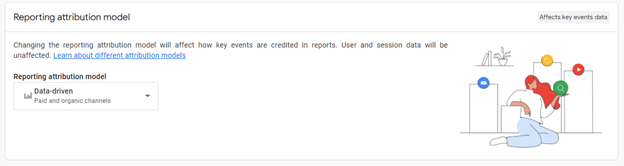
Step 2: Adjust Lookback Windows
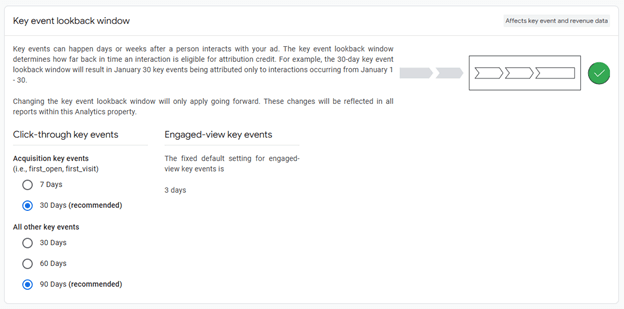
Step 3: Define Eligible Channels
Choose whether organic channels can receive credit for Google Ads conversions.
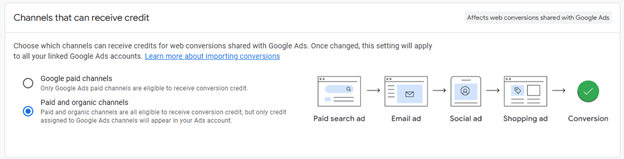
Q1: How does GA4 attribution differ from Universal Analytics?
GA4 uses event-based tracking and machine learning, whereas UA relied on session-based, last-click models.
Q2: Which attribution model is best for e-commerce?
Data-driven attribution is ideal for multi-touch journeys, while last-click suits simple sales cycles.
Q3: Why do session/user-scoped reports show different results?
User scope uses first-click, while session scope uses last-click models.
Q4: Can GA4 track cross-device conversions?
Partially—Google Signals fills gaps using signed-in user data, but accuracy depends on user privacy settings.
Google Analytics 4’s attribution framework gives DTC brands a clear, data-driven way to understand which marketing touchpoints actually drive conversions. By leveraging GA4’s machine-learning-powered, data-driven attribution (DDA) alongside rule-based or Ads-preferred models, brands can optimize their media mix based on real influence rather than vanity metrics.
While DDA delivers nuanced insights for businesses with sufficient volume, GA4 also offers flexible lookback windows and customizable scopes (user, session, and event) to fit diverse sales cycles. However, limitations such as high conversion thresholds for accurate DDA, exclusion of offline touchpoints, and potential sampling issues mean brands must carefully align model choice to their goals. Ultimately, configuring GA4 correctly and interpreting its attribution reports empowers DTC businesses to allocate budget more profitably, identify underappreciated channels, and scale marketing efforts with confidence.
If the advice from this article didn’t give you the answer you need to win the war against your competition, then click here to schedule a free call with us. We’d be honored to assist you with some customized, free guidance so you can continue to serve the communities you support so well.
Oh, and if you have this and found it the article you needed to read, please share it with another DTC business owner.
Sources:
Break Open the Black Box—Unlock the Power of Sales Attribution for American-Made DTC Brands.
Read MoreAs an American-made manufacturer, you've relentlessly optimized your production line, yet three hidden wastage points beyond your view still threaten your profitability and even your business survival.
Read MoreThe most profitable American-made DTC brands treat marketing like a production line—tracking six essential metrics that turn data into decisive action and profit.
Read MoreNEED MORE ANSWERS ON HOW TO WIN THE WAR AGAINST CHEAP CHINESE CRAP? WE’D BE HONORED TO PROVIDE SOME CUSTOMIZED FREE GUIDANCE.