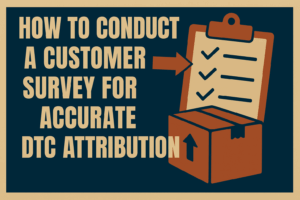Item Comparison and Alternate Purchase can improve your competitive intelligence by gaining insight into the products most frequently viewed together with yours. These reports also show you the customers’ final purchase choice after viewing your product. Within ABA, this report is split into two main areas. Item Comparison is located within the table on top, while Alternate Purchases are listed below.
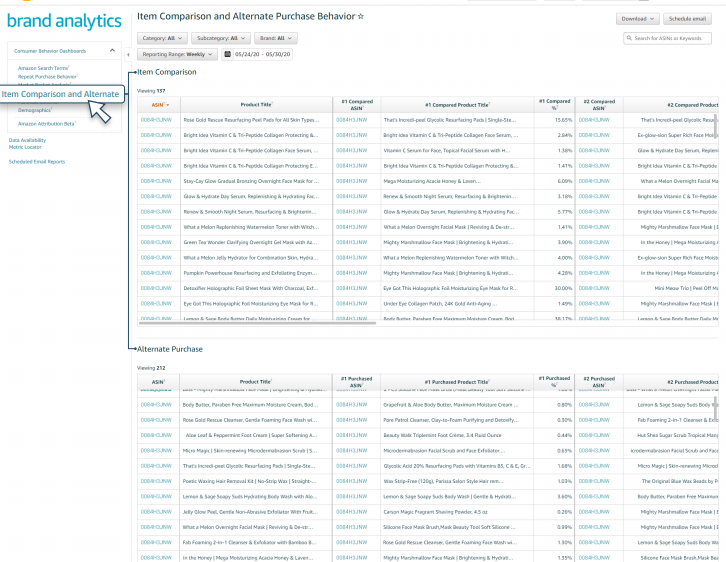
In the Item Comparison report, you will see your products and the products that they were most often compared to (as well as a percentage of how often the two were compared), within a 24-hour period. Amazon determines the compared percentage based on the number of times a product was viewed by customers within the same day.
The Alternate Purchase percentage shows the proportion of consumers who purchased something else. For example, 50% doesn’t mean that half the people bought that other product. It means that of the people who did buy another product, half of them bought that specific product.
What you can do with Item Comparison and Alternate Purchase reports
Target your ads: Like the Market Basket Analysis report, the Item Comparison and Alternate Purchase reports allow you to identify good opportunities for product targeting ad campaigns. Be on the lookout for products that show up in all three reports. If you spot other ASINs that have fewer reviews, a lower BSR (best seller rank), higher prices, or longer delivery times, target those products with your sponsored ads. You will need to look up this information manually.
Identify your competition: The Alternate Purchase report shows which products Amazon customers (in aggregate) most frequently purchased on the same day they viewed but did not purchase your products. This allows you to see which specific products are beating you, and you can then perform your own market research to pinpoint why — e.g. pricing, more reviews, better BSR (best seller rank), faster delivery times, etc.
Indicate overall performance: Comparing your product with others provides a valuable indication of your overall performance. You can then revisit your price, product images, or descriptions and experiment with product optimization and differentiation techniques.
What you can’t do with Item Comparison and Alternate Purchase reports
While these reports are useful for identifying competition and tracking overall performance, they cannot do the following:
Let you view competitors’ data: Unlike some of the other reports within Brand Analytics, the Item Comparison report only allows you to see your own items. You cannot look up another ASIN to see what other items are viewed.
Provide useful data on low-volume products: Again, a significant issue with this function is low volume and how that impacts data. The report only works well for products with high numbers of views. Any item that has low search volume or is out of stock will naturally have very high comparison rates.